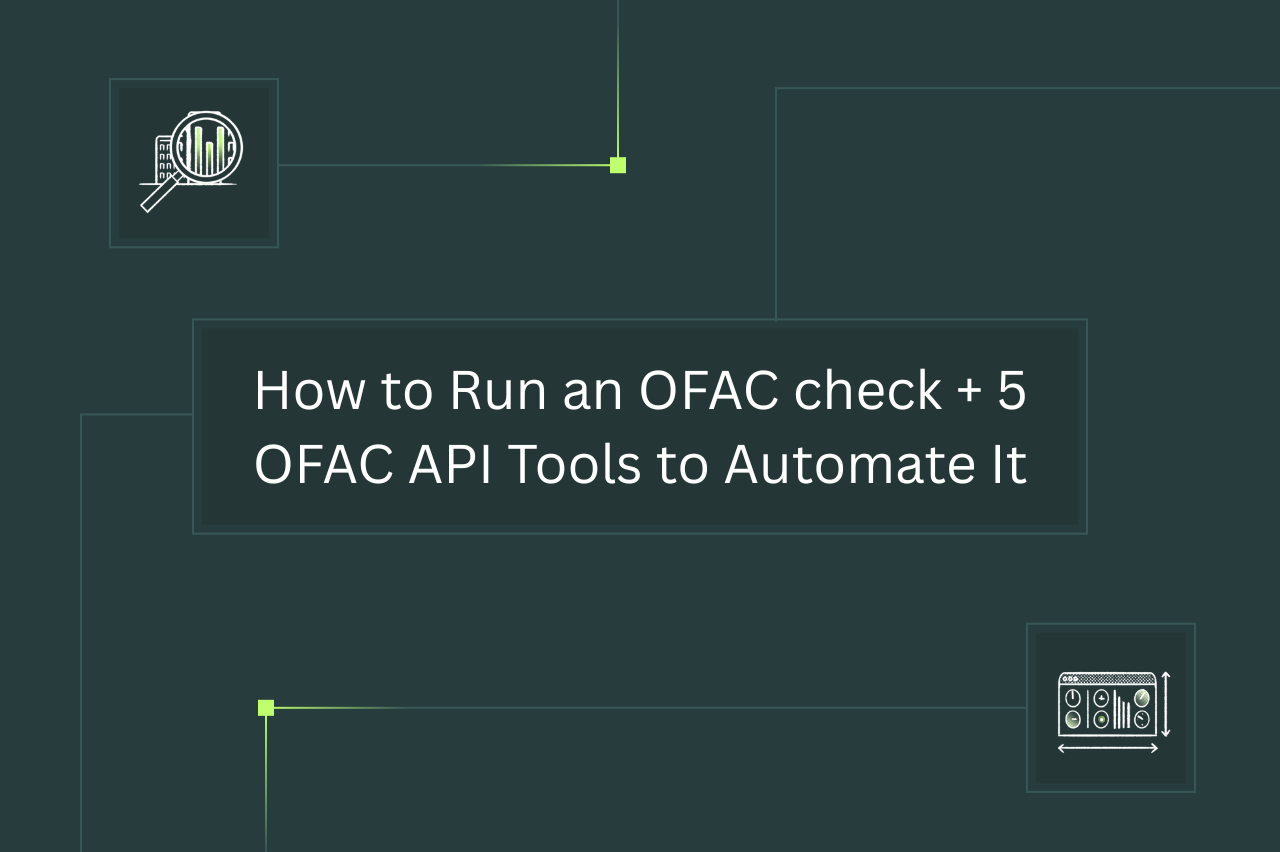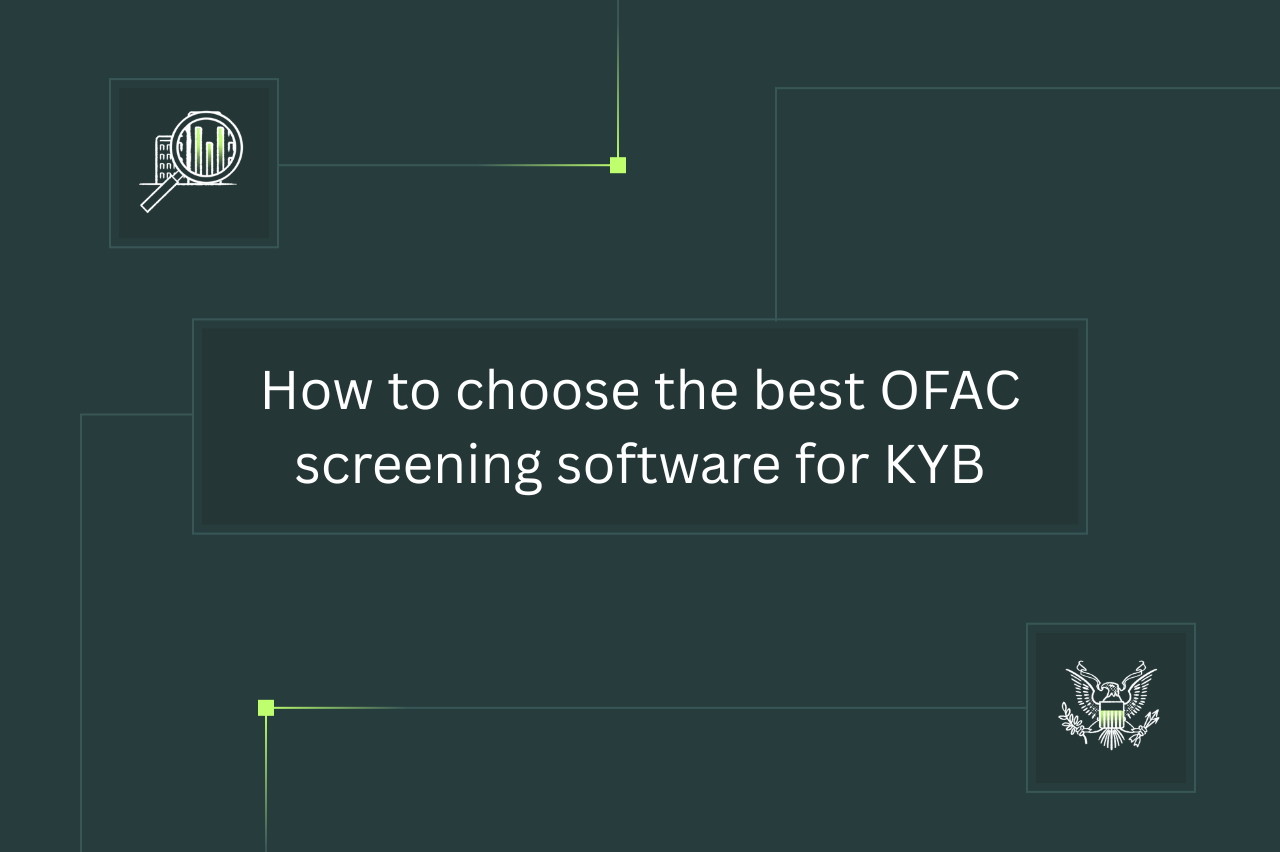In brief:
- Under OFAC regulations, most trade with sanctioned or embargoed countries is illegal, so most U.S. businesses include OFAC checks as a required part of regulatory compliance.
- Running an OFAC check may appear to be relatively simple, but it's inefficient to do at scale since it requires searching for entities one-by-one. This is made even more time-intensive by the need to investigate possible matches, as well as follow along with changes to which individuals/companies/countries are on OFAC’s lists.
- OFAC checks can be automated by certain APIs and other software tools.
One of the most important agencies that U.S. businesses need to be familiar with, for the sake of regulatory compliance, is the Office of Foreign Assets Control (OFAC). This department within the U.S. Treasury manages and enforces economic and trade sanctions aimed at accomplishing certain U.S. national security or foreign policy interests.
U.S. businesses are required to exercise due diligence — including checking OFAC’s lists — to ensure they aren’t illegally doing business with a sanctioned company or individual. And the penalties for failing to do so can be extremely costly. That’s why it’s important for businesses to know how to screen business partners, clients, and employees against OFAC’s lists. This article will explain how to do this, as well as introduce some tools that allow for expediting the process.
- What is an OFAC check?
- How to run an OFAC check
- Automate checks with OFAC screening
- 5 OFAC API & software tools to run checks for you
- Conduct OFAC checks quickly and effortlessly with Middesk
We’ll first explain what an OFAC check is, and why companies need (or should at least want) to run one.
OFAC, the Office of Foreign Assets Control, is the U.S. government agency that creates and enforces economic sanctions against people and entities that threaten U.S. national security or foreign policy. An OFAC check is a search to see if a person or entity’s name is on one of OFAC’s sanctions lists.
What is the purpose of an OFAC check?
The purpose of an OFAC check is to determine whether a person, entity, or country a company wants to do business with is on an OFAC-administered sanctions list. This would indicate that the entity is a danger to U.S. national security or foreign policy, such as through terrorist financing.
All U.S.-based citizens, businesses, and other organizations are subject to OFAC’s regulations by law. That means violating them can result in civil or criminal penalties.
Besides avoiding breaking U.S. law, complying with OFAC sanctions lists helps a business preserve its reputation by not dealing with entities that the U.S. government considers threats. It also helps companies ensure they don’t work with prohibited businesses.
OFAC checks are just another protective measure to ensure the businesses you work worth are who they claim to be, and should be part of a broader KYB process that relies on accurate KYB data.
What information is needed for an OFAC check?
An Office of Foreign Assets Control background check can be run with one or more of the following pieces of information:
- Name
- ID number or digital currency wallet address
- Sanctions program designation
- Street address
- City
- State or province
- Country
What are the OFAC check requirements and regulations?
OFAC itself doesn’t actually have specific legal or regulatory requirements when it comes to running an OFAC sanctions check, but they do have a set of basic guidelines to help businesses understand when an OFAC check should be conducted. However, by not running a check, an entity risks breaking the laws related to OFAC by either:
- Starting a business relationship with an entity on OFAC’s lists
- Failing to freeze the assets of an entity it already has a relationship with because it was added to an OFAC list
The civil and/or criminal penalties for doing either of these things are very substantial. Fines can range from thousands to millions (or even billions) of dollars, and violators can face years – or even decades – of jail time.
In addition, an entity’s reputation can take a huge hit if news of it facing OFAC-related enforcement actions becomes public. Business partners and financial institutions may subject the entity to further oversight, or even end their relationships altogether. This can make it very difficult for a business to do what it needs to do to grow.
Therefore, most businesses make OFAC checks a requirement of their regulatory compliance programs in order to limit these risks.
Previously, OFAC checks could be run through the now-retired FINRA OFAC search tool.
Currently, it’s possible to run an OFAC check online through OFAC’s Sanctions List Search tool. This section will provide instructions on how to check an OFAC list using it.
1. Access OFAC’s Sanctions List Search tool
Access the online tool via the OFAC Sanctions List Search website.
2. Set the parameters of the search
Here, you can input the name, ID number, digital currency wallet address, street address, city, and/or state/province of the entity you are checking.

You can also use the selection menus to designate whether the entity you’re searching for is:
- An individual, group, aircraft, or sea vessel
- Covered by a particular sanctions package
- In a specific country
- On the SDN list or another, non-SDN OFAC sanctions list
If using the “Name” field, you can also use the “Minimum Name Score” slider to choose how precisely the tool will match an entity’s name. For example, if the slider is at 100, the tool will only return exact name matches. Using lower minimum scores may be useful in situations where the entity being searched for has aliases, or is known under another name in a different region.
When you’re ready to conduct the search, click the “Search” button.
3. View, sort, print, and export search results
Once results populate in the Lookup Results window, you can click the headings across the top of the window to sort results by a particular parameter.

You can also click the “Excel” button above the Lookup Results window to download the results as a Microsoft Excel spreadsheet, or click the “printer” icon at the top of the Lookup window to print the list of results out.
4. View additional information on search results
Clicking on the name of an entity in the results window will show additional details about that entity. Like with the list, you can click the “printer” icon to print the page, or click the “Back” button to return to your search.

It is possible, however, to download full versions of the Specially Designated Nationals (SDN) and Consolidated Non-SDN lists and use tools to perform multiple checks at once. But it’s even more efficient to use a tool like Middesk, which has a built-in OFAC check tool that allows for automatic scanning as part of the onboarding process – which often requires many other KYC checks at the same time.
OFAC screening is the process of conducting ongoing monitoring for OFAC related breaches, like sanctions lists and other watchlists. The purpose is mainly to monitor for changes to an entity’s status on an OFAC watchlist over time. While an OFAC check is technically one single search, OFAC screening performs routine, automated OFAC searches (or checks).
OFAC screening solutions require all the same information an individual OFAC check would require, so it’s imperative that data ingestion and accuracy are carried out properly.
As mentioned, OFAC provides downloadable formats of its SDN and Consolidated non-SDN lists. These can be fed into software tools in order to automatically check multiple entities against them at once. Certain other tools can use APIs to perform OFAC name checks. Here are a few of them.
1. Middesk Business Verification
Middesk is an all-in-one customer due diligence solution. It checks OFAC’s SDN and Consolidated Non-SDN lists – along with many other common sanctions lists – to see if an entity has been sanctioned. In addition, it can check other risk factors such as if an entity is (or works in) a heavily-regulated industry or is currently involved in litigation. Delivering need-to-know KYC data by API, it provides a fast and cost-effective way to meet regulatory requirements.
Middesk Verify is also an ideal solution for conducting other important KYB validation processes, such as performing a PEP risk assessment, retrieving business formation documents, finding articles of incorporation, or conducting other watchlist screening.
{{gated-content-block="/events/productdemo-verify-june-2025"}}
2. CSI WatchDOG Elite
CSI’s WatchDog Elite platform allows for batch screening entities against several different international sanctions lists, including those for OFAC. It also can look for other risk factors such as politically exposed persons (PEPs), beneficial owners, and adverse media coverage. It features centralized record lookup capabilities, integration with common case management systems, corporate ownership structure analysis, and support for multiple languages.
3. FinScan
FinScan screens both individuals and entities against over 70 public sanctions lists, including OFAC’s. It supports API integration, batch screening, or individual web-based scans. It features customizable and testable matching criteria that can use fuzzy logic, and provides in-depth information about its decision-making process on why an alert was or was not considered a match.
4. Vital4WLS
Vital4WLS is a watchlist screening platform that screens over 6000 government watchlists – including those related to OFAC – for sanctioned (or at least suspicious) people or entities. It uses AI-based machine learning to match names and give relevance scores on matches, and can be customized in as little as a day. It also supports API integration or a cloud-based SaaS platform that allows for batch data uploading.
5. ComplyAdvantage Sanctions Screening
ComplyAdvantage’s sanctions screening software can screen individuals and entities against multiple risk sources. These include OFAC and other sanctions lists; immigration and customs wanted lists; and various categories of PEPs and adverse media coverage. It also has features such as multilingual support, API integration, and the ability to whitelist profiles.
{{related-content-block="/blog/ofac-screening-software"}}
Running an OFAC check can seem fairly straightforward. But in reality, it's very inefficient to do on a large scale because of the time it takes to check entities one at a time. It’s also complicated by the fact that people, entities, and countries are regularly being moved onto and off of OFAC’s lists. And OFAC screening is usually just one of many things a business has to do to comply with KYC / KYB / KYE regulations.
So it makes sense to take advantage of a tool like Middesk’s Business Verification solution to instantly pull this information – along with many other pieces of data that can help determine whether to onboard a business partner, client, or employee.
If you need to check other watchlists — along with OFAC lists — you’ll likely want to rely on a comprehensive watchlist screening software that lets you quickly and conveniently verify businesses.
Contact our sales team and book a demo to find out how Middesk can help automate your compliance efforts, running OFAC checks for you quickly and efficiently – as often as you need them.