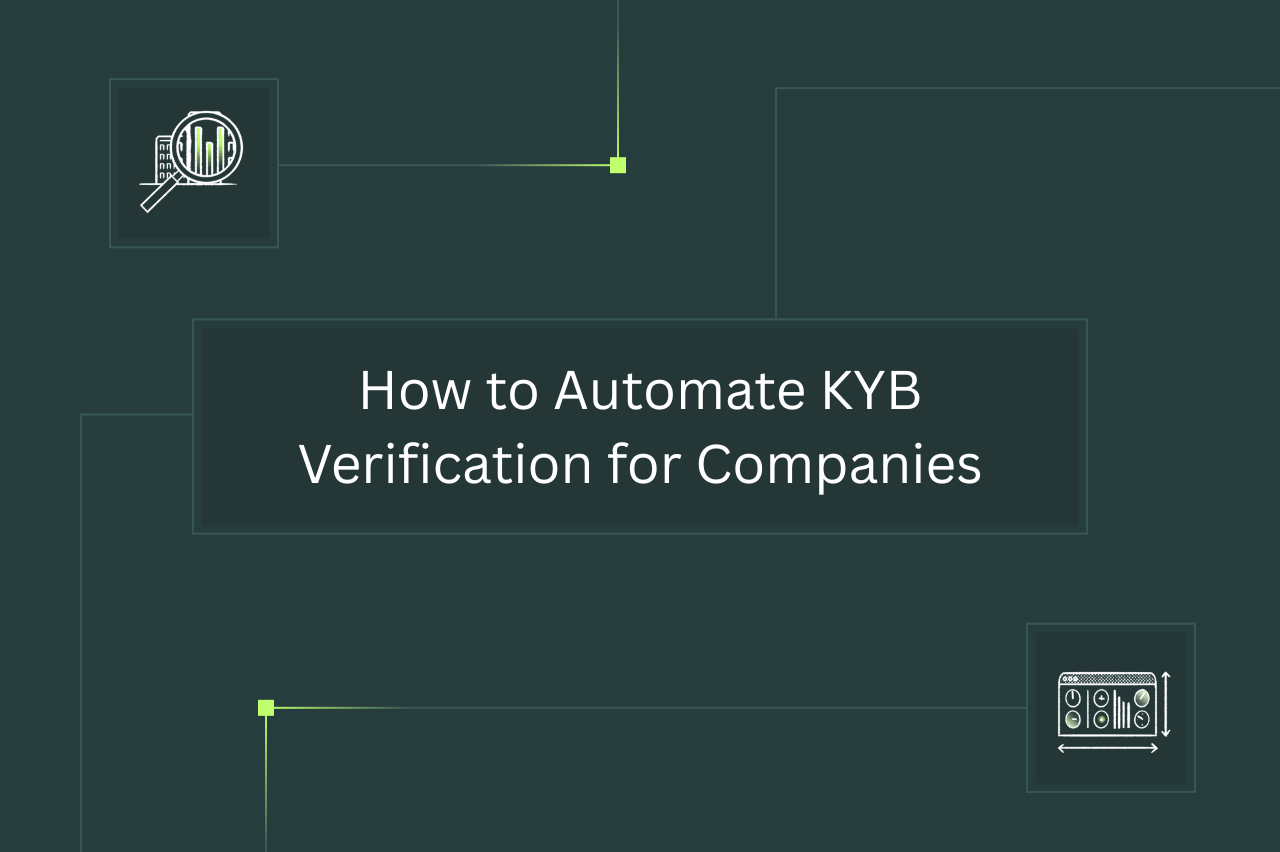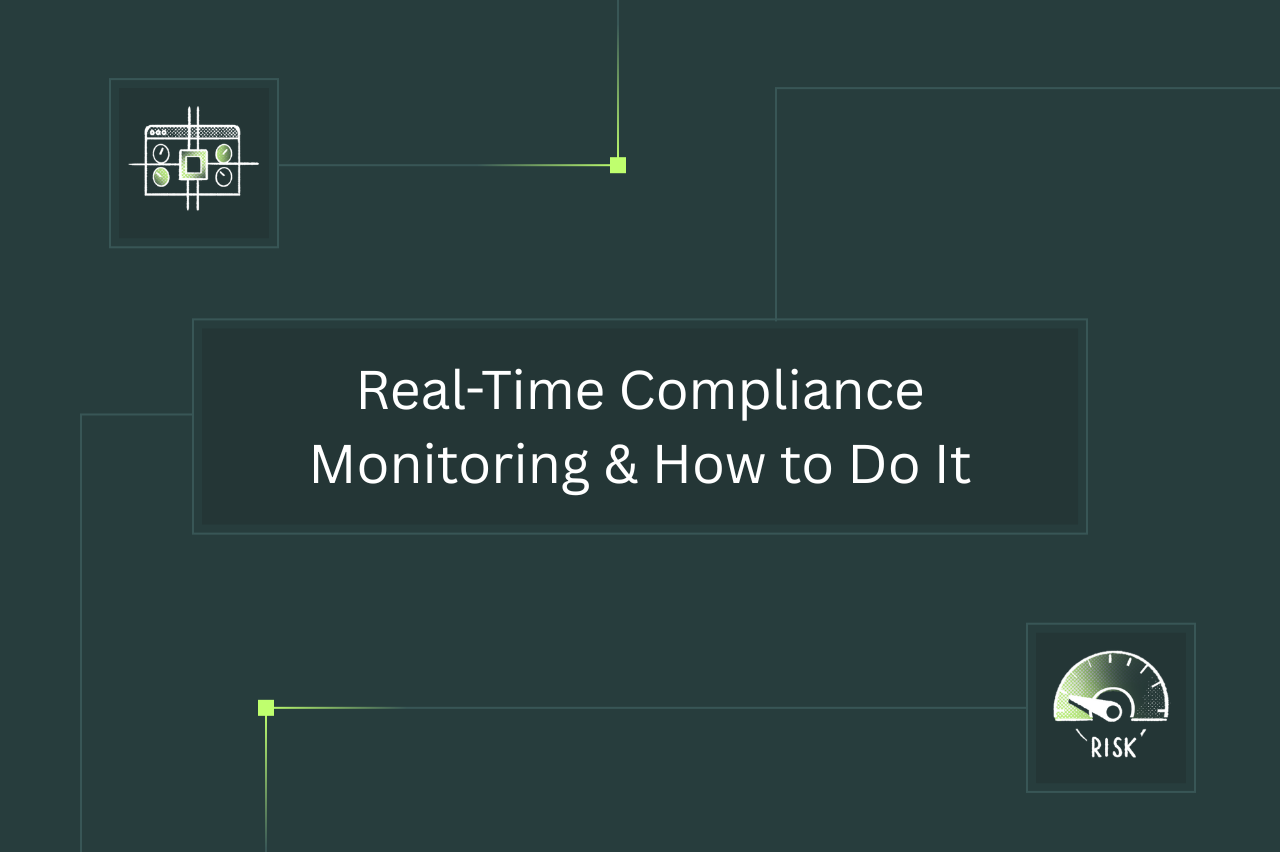In brief:
- Client onboarding automation is the process of using technology and designing procedures to reduce the need for human intervention in setting up a customer to use a product or service.
- Automating the KYB part of client onboarding often means computerizing data collection, identity verification, and risk assessment tasks to increase customer intake while maintaining compliance with regulatory obligations.
- Automating client onboarding usually involves consulting with relevant stakeholders, defining collective goals, choosing which tasks should be automated, implementing automation with the appropriate tools, and making adjustments based on both internal & external feedback.
As a business, you need customers in order to make money. But in the B2B world, getting customers set up to use your products and services isn’t a simple feat. There are legal papers to fill out, training sessions to hold — not to mention checks that must be done to comply with AML regulations. Doing all of this manually takes a lot of resources, slows down your client acquisition, and bogs down the clients you’re onboarding.
That’s why many businesses these days use software tools to automate certain parts of client onboarding. But in what specific ways can automation improve your customer onboarding process? And how do you effectively get from deciding which onboarding tasks to automate to actually putting those automations into practice? This article answers those questions by giving you a primer on how to automate client onboarding.
- What is client onboarding automation?
- Why onboarding automation is important for KYB
- Top benefits of using customer onboarding automation for KYB
- How to automate the customer onboarding process
- Customer onboarding automation best practices to follow
To start, we’ll discuss in more detail what automating customer onboarding means and its specific benefits — particularly from an AML compliance perspective.
Client onboarding automation is the process of using tools and techniques to minimize the manual work required to get one of your clients registered and using your products/services. In terms of Know Your Business (KYB), that means automating parts of identity verification and risk check processes before a client is accepted.
The main reason to automate client onboarding from a KYB perspective is because KYB can be a resource-intensive process. Balancing proper risk assessment and regulatory compliance with maintaining an adequate customer intake rate is virtually impossible if you conduct too many of your KYB procedures manually.
Automation enables you to conduct more thorough KYB faster and with less effort. This, in turn, allows you to handle onboarding greater numbers of customers at once. It’s also critical to balance the risk assessment in your onboarding process with a smooth customer experience so you don’t experience a lot of dropoff. Our webinar below covers how to do this in detail:
{{gated-content-block="/events/bevbreak-customerexperience-feb-2025"}}
Streamlined onboarding drastically increases customer satisfaction and leads to more customers completing the onboarding process. Here are some more specific ways in which using onboarding automation software for KYB benefits your company.
- Accelerates the onboarding process: Complete repetitive identity verification and risk assessment tasks faster than doing them manually, considerably shortening the length of each onboarding.
- Expands information coverage: Collect, verify, and analyze more information from more sources. Get a clearer picture of a customer’s identity and risk profile.
- Reduces human error: Execute KYB tasks according to precise logic so nothing is left undone. No need to worry about a mistake or omission compromising the process.
- Frees up your risk & compliance teams: Leave tedious, repetitive KYB tasks to software and have your risk & compliance employees handle high-priority cases that require human intuition.
- Curbs costs: Automating more KYB tasks means not having to spend as much money on hiring and training bigger compliance teams to handle these jobs.
- Improves the customer experience: Frictionless onboarding allows you to put greater focus on your customers’ needs, and get them using your products and services faster.
Now that you know some of the reasons to automate client onboarding, let’s get into how to actually put it into practice.
{{related-content-block="/blog/balancing-friction-and-fraud-with-risk-based-onboarding-programs"}}
Your onboarding process automation won’t always look the same as another business’s, as each business is in a unique situation and has different things it wants to accomplish through automation. With that said, here is a general overview of the roadmap to setting up and maintaining automated client onboarding.
1. Get input from relevant stakeholders
The first thing you should do to automate the onboarding process is have a roundtable discussion between all departments involved in it. Risk & compliance will definitely be at the table, but so will teams like product, business unit owner, and operations.
You want to lay out the overall flow of the onboarding process, determine where (and how) each department fits into it, and learn what each team wants to improve about its part of the procedure.
2. Define your overall goals
Synthesize the needs of each department involved in onboarding into some clear, overlapping objectives. Think about the onboarding automation benefits outlined in the previous section — which ones are your top priorities? Speeding up the process? Reducing costs? Increasing customer retention? Strengthening KYB to better meet regulations and the company’s overall risk appetite?
Spelling out what you want to get out of client onboarding automation will help you better decide which parts of onboarding you want to automate.
3. Decide which tasks can be automated
Once you’ve mapped your onboarding process and listed what your overall goals for automating it are, you can start to identify the onboarding tasks that could (and should) be automated. For KYB, these include tasks related to data collection, identity verification, and risk assessment.
Through a KYB lens, you want to strike as ideal a balance as possible in onboarding between reducing friction for the customer and achieving proper AML compliance. You want to make it so the customer has to go through as few (and as easy) steps as possible to onboard. On the other hand, you still need to consider your company’s risk profile and risk appetite. So you may want to implement different levels of automation for different risk-based segments of your clientele.
{{related-content-block="/blog/kyb-automation"}}
4. Pick the right tools
Now that you know what you want to automate in the onboarding process, you need to find a tool (or set of tools) that can make it happen. For the KYB segment of onboarding, ask yourself questions such as:
- How much information does the tool need from a customer to confidently verify them?
- What quantity and quality of sources does the tool retrieve information from?
- How often does the tool refresh the information it verifies against?
- Can the tool recognize and evaluate information potentially tied to risks?
- Can the tool be customized to prioritize risks, or recognize industry-specific ones?
Middesk’s Business Verification solution can identify and verify businesses with as little as two pieces of ID: a name and address (though a TIN and a list of associated people can help too). It then pulls data from U.S. Secretary of State offices, OFAC, the IRS, and more to provide a wealth of official information about a business. This includes legal names, addresses, tax IDs, registration documentation, watchlist status, associated officers, and web presence.
5. Review based on customer interactions and feedback
Once implemented, the customer onboarding automation needs to be periodically reviewed based on both internal and external feedback.
Internally, you need to evaluate how well the automation is achieving the objectives you intended it to meet. If it isn’t doing a sufficient job, you need to investigate why. Have regulations changed? Is there a data quality issue? Is the automation set up incorrectly? Was a task automated that is overly subjective and better off being handled manually?
Some of this evaluation also needs to be done through customer input. Are clients finding the automations make the onboarding process smooth enough? Are there particular sticking points where automation may speed things up? Or is the process too heavily automated to the point where it seems impersonal and might be missing critical details?
Find a compromise between what your company wants and what your customers want, and make adjustments over time.
Now that we’ve provided a general outline for how to automate the client onboarding process, we’ll provide some specific onboarding automation best practices that will help you implement these changes effectively.
1. Focus on the best kinds of tasks to automate
Though it may seem like you should automate customer onboarding as much as possible, not all types of tasks will lend themselves well to automation. Instead, prioritize tasks that require the exact same actions over and over, need to be done en masse, and/or take a large number of simple steps.
Purely transactional tasks, like data entry or transfer, are some of the easiest points at which you can introduce automation into your client onboarding process.
2. Take it one step at a time
Actually implementing onboarding automations isn’t as easy as it may sound. Sure, there are significant payoffs to doing it, but it can also take a fair bit of work, so don’t be daunted by the prospect of automating every facet of your client onboarding process that you want to, all in one go — you don’t need to do this.
Instead, pick a couple of simple tasks to automate first. Get used to how this affects your onboarding workflow, both from an internal perspective and in terms of customer experience. And get used to how long the cycle of collecting feedback, then making changes based on that feedback, takes. When you move on to the more impactful automations, you’ll not only have a better idea of a timeline for when they’ll be done, but also potentially get them done faster.
3. Segment clients to determine what degree of automation to use
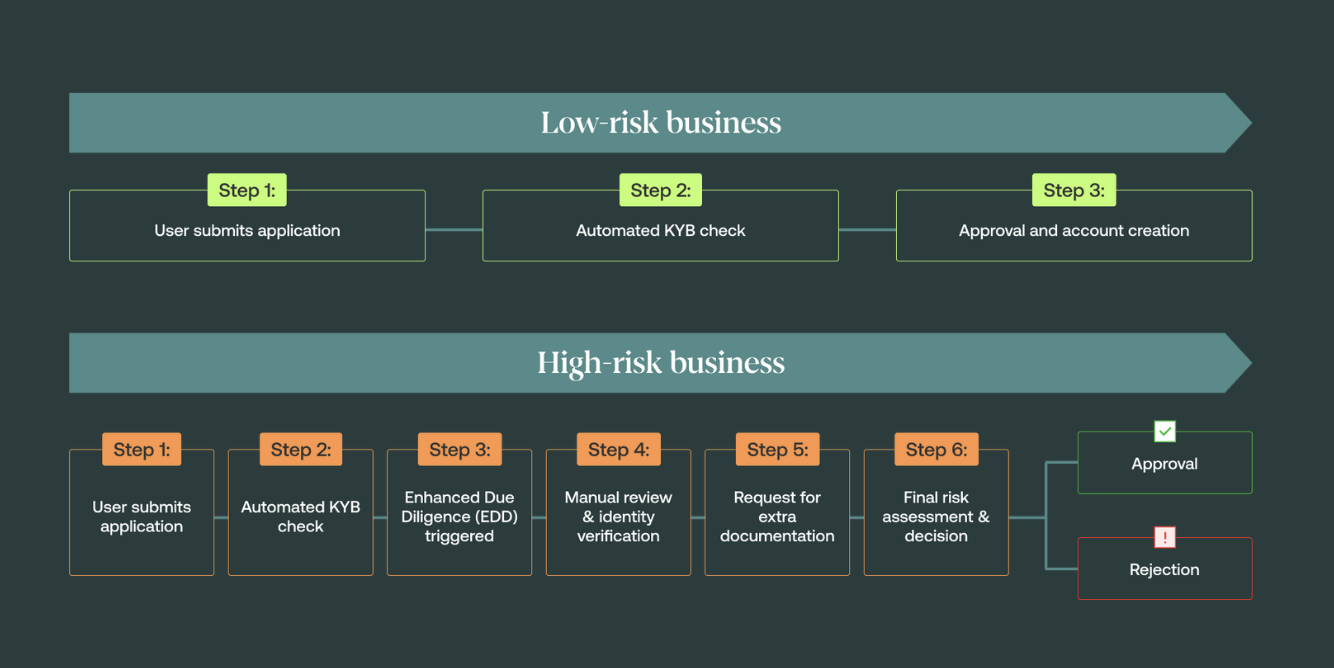
Onboarding automation doesn’t have to mean the same thing for all of your clients. In fact, it shouldn’t when KYB is involved. Clients can have varying types and degrees of risk attached to them, based on their situations.
4. Prioritize the customer experience
Except where necessary to ensure regulatory compliance and minimize risk, the goals of automating client onboarding should focus on the customer first. Think of little ways you can accelerate the onboarding process by removing steps, providing automated help, or supplying simple ways for clients to complete tasks.
Remember: your customer onboarding process could be the most internally efficient one in the world, but that means nothing if it isn’t bringing in any clients because there’s too much friction on their end. While your first priority for automation should always be regulatory compliance and risk management, the next should be frictionless (digital) customer onboarding, and then anything else that’s useful for you internally.
5. Maintain a human element in the process
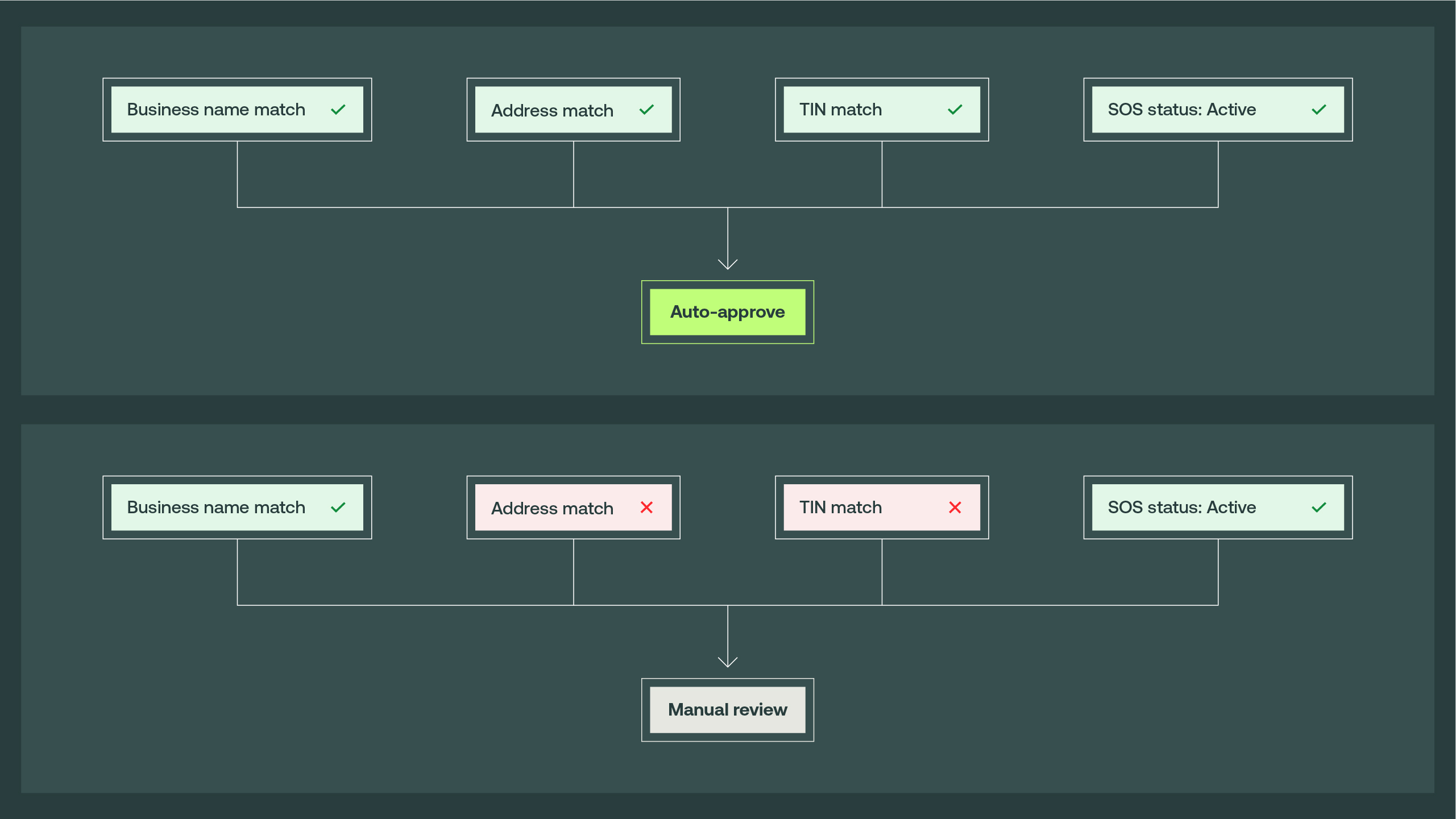
The general point of automating parts of onboarding is to have it do more while using fewer resources. But, again, this isn’t necessarily going to speed up or smooth out the process if there isn’t enough personalized focus on the customer. Too much automation may give the impression that onboarding is impersonal and not tailored to an individual client’s needs. Or a client may get stuck on a part of the process and have questions that your automated help just can’t answer.
To avoid either of these problems, design your onboarding process to have at least some points of human contact. These give you opportunities to gather strategic information from a client that will help you personalize not only their onboarding journey, but also the rest of their customer lifecycle. More importantly, they allow you to reassure your client that they have access to personalized help if they need it.
Middesk’s business verification tool does a lot of the heavy KYB lifting for you when onboarding a business. They can give essential information and basic risk assessments for companies with just a few data inputs. And depending on your needs, they can be enhanced to provide you with extended watchlist screening, adverse media checks, and politically exposed persons screening.
Schedule a demo to talk to our sales team about how we can help you automate onboarding procedures so you can onboard business clients fast and efficiently.Or if you want to see it right now, check out our on-demand demo of Middesk Verify:
{{gated-content-block="/events/productdemo-verify-june-2025"}}